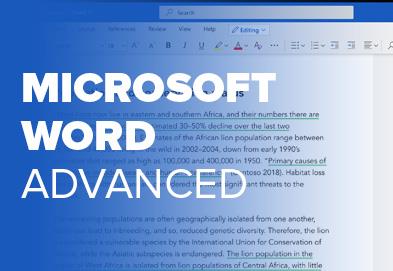Mastering Word 365 - Advanced
Course Information
Location: Online
Start Date: 1/25/2025
Enrollment opens: 1/25/2025
Categories
Mastering Word 365 - Advanced
Synopsis
Course Overview
Learn advanced skills using Microsoft’s word processing software—delivered in easy-to-follow, highly informative lessons. In this comprehensive course taught by Microsoft Certified Trainer Christina Tankersley, you’ll build on your Word skillset so you can create advanced documents that will impress all your colleagues and save you time.
If you have not had any previous experience using Word, we strongly encourage completion of Word Beginners and Intermediate before enrolling in Advanced.
IMPORTANT: Exploring Digital Skills must be completed prior to enrollment in Mastering Word 365 - Advanced.